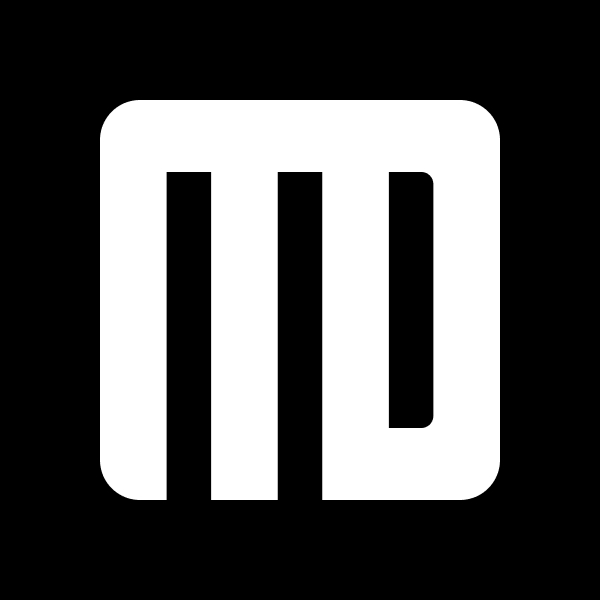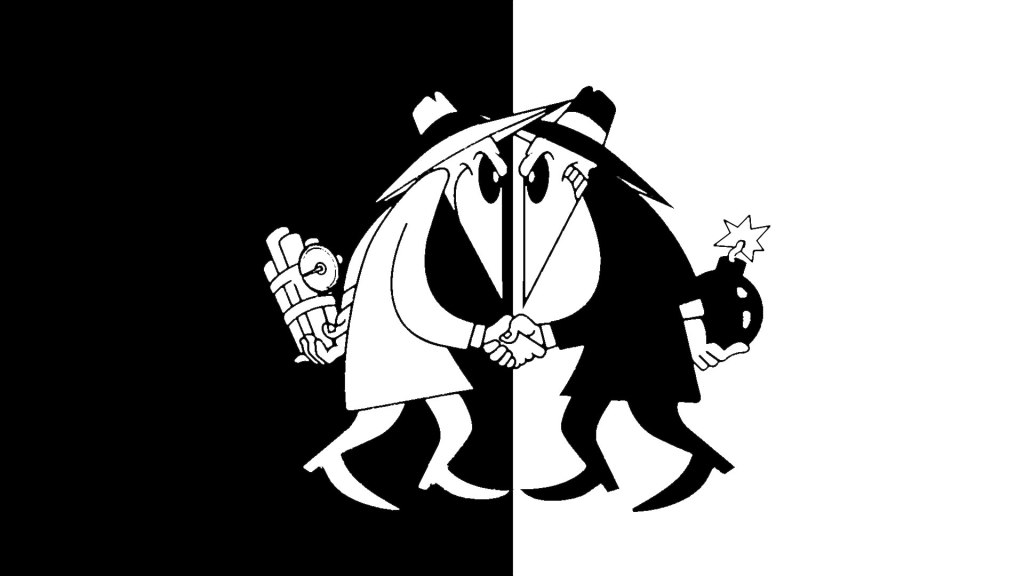Sketch App is still a new software for UI design that has become the leading software for designing mobile apps. Back when I was designing for apps, websites and Enterprise (since 2003), Macromedia Fireworks and Photoshop were the only tools. (Macromedia was bought by Adobe in 2005 for $3.4 Billion). And me being one of the old dinosaurs dependent upon the software that helped make me successful was hard to give up. There were other tools out there that still doesnt do the things that Photoshop or Fireworks did.
Silently, Sketch App came into existence and some of the younger designers were utilizing this in their production. After playing around with the tool myself, I was utterly impressed! Especially when Sketch App exports assets in multiple resolutions! “Man, this is bad-ass!”, I thought to myself and started making designs left and right, exporting, mirroring with the team… but i forgot a key element – Organization! I had broken the naming convention rules and now all my files are screwy. No one dares to open my Sketch App files now, not even me 😮
Yea, we have our own way to organize our files but it doesnt translate well for other designers to take over. Subsequently searching for some of my buddies on LinkedIn, I found a valuable tutorial that will help you get organized as well as sharing and exporting assets in an organized way. Regardless if you are a novice Sketch App designer or one who has just started using Sketch App for your design arsenal.
The Lesson is taught by Anne Grundhoefor who articulates well in a sweet, beautiful and professional voice, step-by-step and the reasons why creating a design system is beneficial for the designer and the team. Highly recommended for any Sketch App user!